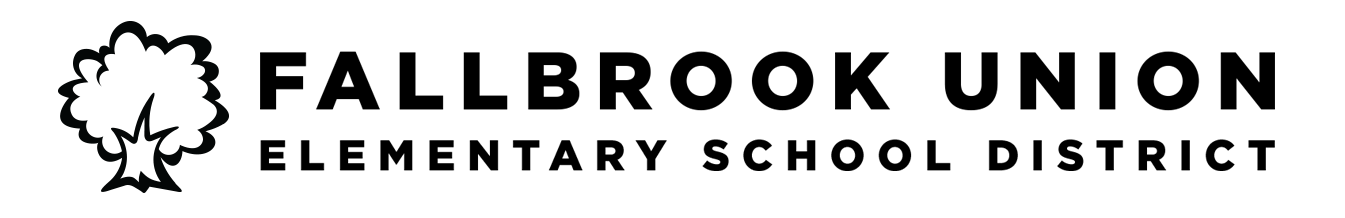Our Mission and Vision
Our Mission is to prepare every student leader with the knowledge and skill-set needed to thrive in high school, college, and career.
Our Vision is for every FUESD student to be a confident, compassionate and courageous member of the community, who is prepared to make a meaningful contribution to the world.